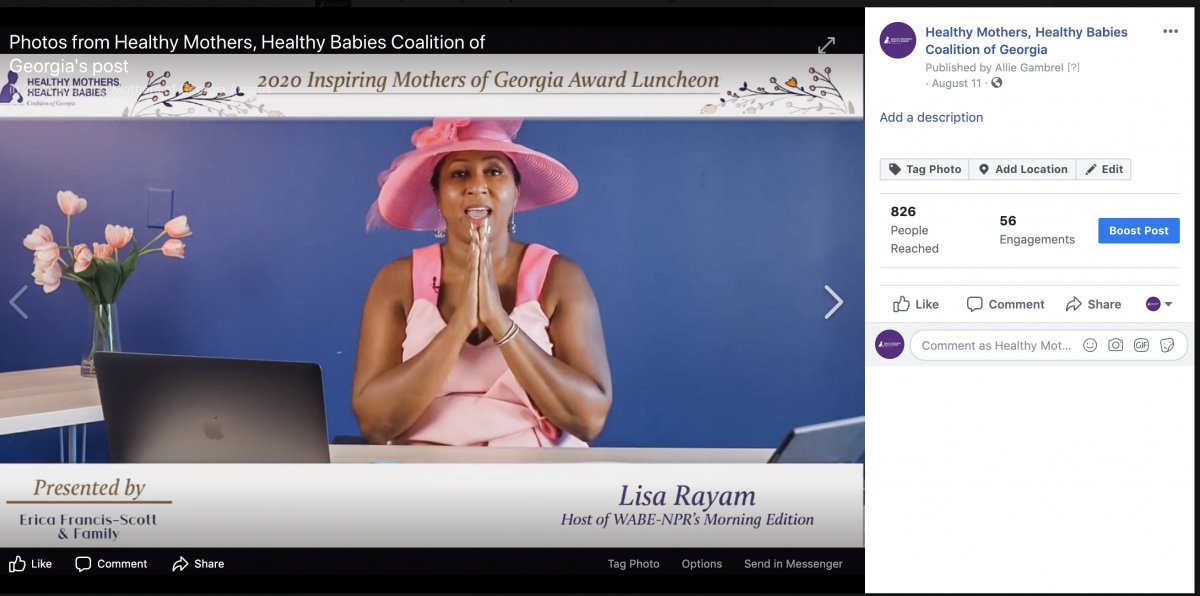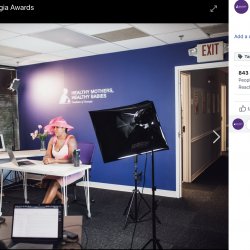Challenge:
A 2-hour live event happening in real-time. We had to integrate 8 different speakers joining zoom calls at different times from different locations. Our emcee Lisa Rayam would be in the studio with live attendees on the zoom call. We also had several videos and powerpoints to show at different times during the two-hour event. And it all had to be streamed live on Zoom and Facebook Live, which meant no room for mistakes.
Team:

Live streaming an event with a one-person crew is not really ideal. A live event has lots of moving parts. My team included myself and three other members. Here you see OBS studio expert Tyler Kinner. He has lots of experience with the platform. Georgii Kovalkeno, who is an audio engineer, took care of all the different audio signals coming in. And Alyssa Cook handled the camera and anything else that we needed on the floor. The team from HMHBGA continuously monitored the stream on Zoom and Facebook. I made sure that all guests were lined up correctly in Zoom rooms and all guests logged in to the right zoom link, I was moving constantly to make sure everything ran smoothly and on time.
TIME:
A project like this can take about 100 to 130 hours of work. The bulk of that time goes into planning, research, and testing. And then more testing.
I want to share the 5 steps to follow to make sure that your virtual events are a huge success :

1.Test Your Equipment
Start by ensuring the cameras you use are compatible with live streaming your audio hardware, and the platform you use to capture the signal. A streaming platform like OBS Studio helped us take multiple video and audio signals to stream to the platform of your choice. And there are tons of different streaming platforms to choose from. Check out this article.
2. Survey the Location: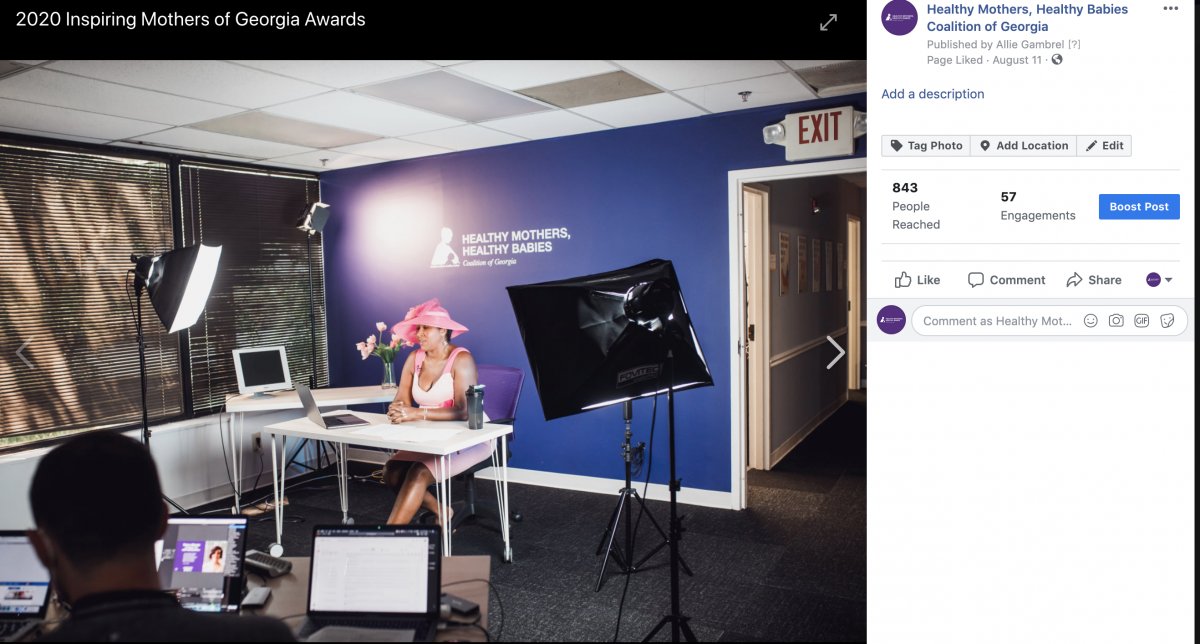
A central location can help you have enough space for your complete setup. Make sure the venue has a reliable internet connection. Visit ahead of your event to make sure you can access the location and have all the equipment, such as ethernet cables, that you need. Check your upload speeds as well. And verify that the computer you use won’t drop the signal or have other issues.
3.Connect with Guests and Talent:
Before the show, meet with guests who will join from their homes. Communication is the key for a smooth event. Share and explain exactly what they should expect when they’re in the Zoom waiting room and how they will be added live. Give them everything they need to know because you may not be able to give them instructions on the day of the live event.
4.Understand Your Branding and Layouts

Most of the pre-event hours will go into creating layouts, adding logos and backgrounds, preparing titles, and any other necessary branding.
5.Have a Backup in Place

Before you go live, have a backup ready. In our event, one of our guests joined the Zoom link late. To keep the experience running smoothly for those watching at home, we had a video ready to play in the stream instead. We also had an additional logo and sponsor videos we could play during transitions.
OUTCOME
Live events like this one are great for engagement and conversions. You can see the success here with our numbers. If you already have an existing community, live events will enhance your brand. Keep in mind, you can make your events free or charge for tickets. In our case, we set up the invitation incorrectly so it wasn’t marketed properly, but we were still able to get good engagement. It’s helpful to learn from our mistakes.
A live event can have a few pitfalls, but collaborating with the right partner can alleviate most of your issues. Give me a call at 678-576-8373 to discuss your virtual event.