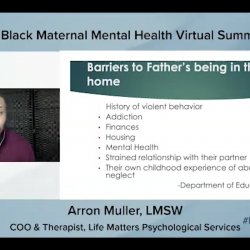In the spring of 2020, the world changed. It was a flip of a switch as the novel coronavirus began spreading around the globe. Businesses in the United States immediately shifted gears if they were able and allowed their employees to work from home. This sudden transition made Zoom a household name, along with several other video conferencing websites. These platforms allowed people to connect online from anywhere in the world.
The pandemic launched another trend for businesses and individuals. Many began to explore the possibility of podcasting, online conferences, and webinars. But making a customized Zoom webinar isn’t as intuitive as launching the app and clicking a link. How can you create a webinar for your business? Let’s take a closer look.
Working with a Team
There is no one right way to host a webinar. Some individual business owners may just launch a Facebook Live and provide content that way. For larger organizations who want to ensure the process is on-brand, it takes a lot more behind the scenes to make it happen.
That’s why working with the right team is essential. Videography, presentations, branding, and all the technology to make that work can be costly if you’re trying to do it on your own. Hiring a company that can create a custom package in your budget is going to be your best investment for high-quality content.
Choosing the Right Format
Webinars are not one-size-fits-all. Before you go live, there are several formats you should consider to determine what’s best for your specific business, topic, or audience.
Single Speaker: Most people are familiar with the webinars hosted by just one presenter. They handle the entire program, present the materials, and answer any view questions.
Interview: In this format, there is a host and an expert. The host will ask specific, predetermined questions to the guest, which is a great way to engage the audience and encourage additional questions.
Moderated panel: In this format, which is best for webinars with large audiences, a host will moderate a panel of experts all of whom have a chance to share their experience and answer questions.
Q&A: In most webinars, there will be a question-and-answer portion of the experience, but some are based solely on this format. In this case, the company or presenter will ask for questions ahead of the webinar and answer them on screen.
Plan Your Visuals
Each format type will also have a visual component. In some cases, these will simply be PowerPoint presentations where the presenter will go through the slides and speak on each topic.
However, it’s been demonstrated that visual and audio presentations work better in online learning rather than just text-based slides. The most successful webinars have similarities to in-person workshops so we always encourage presenters to utilize a webcam while presenting the information.
Choose a Webinar Solution
Presenting a webinar can be difficult, especially if you’ve never done it before. The production of these events can be time-consuming and costly if you’re doing it on your own.
But you don’t have to do it alone. Partnering with a production team can give you the push you need to create seamless, streamlined, professional online education experiences for your audience.
Email me at mo@aaramaba.com to learn more or create your next webinar.